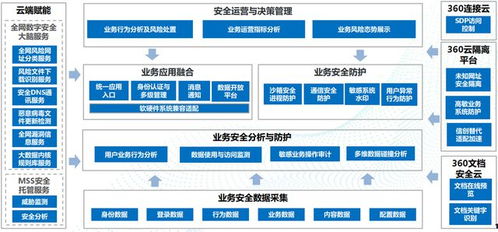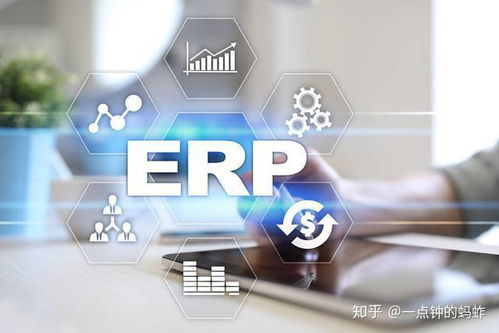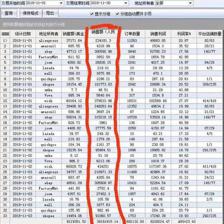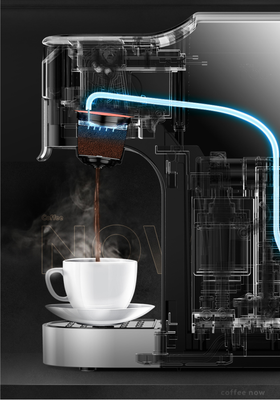Odoo免費開源ERP高級實施 企業請假單個性化定制教程

概述
Odoo作為全球領先的開源ERP系統,其靈活的模塊化架構和強大的定制能力使其成為企業業務系統實施的首選。本文將詳細介紹如何在Odoo中實施高級個性化定制,以請假單模塊為例,展示企業業務系統的定制流程。
環境準備
- 安裝Odoo系統
- 從Odoo官網下載最新版本
- 配置Python環境和必要依賴
- 初始化數據庫并創建測試公司
- 啟用必要模塊
- 人力資源模塊
- 請假管理模塊
- 開發者模式
請假單定制實施步驟
第一步:分析業務需求
在開始定制前,需要明確企業的具體需求:
- 請假類型:年假、病假、事假、調休假等
- 審批流程:單級審批、多級審批、條件審批
- 特殊規則:節假日計算、加班調休、額度管理
- 報表需求:部門請假統計、個人請假記錄
第二步:數據模型定制
通過開發者模式進入技術設置:
`python
# 擴展hr.leave模型
from odoo import models, fields, api
class CustomHrLeave(models.Model):
_inherit = 'hr.leave'
# 添加自定義字段
emergencycontact = fields.Char('緊急聯系人')
workhandover = fields.Text('工作交接事項')
attachment_ids = fields.Many2many('ir.attachment', string='相關附件')
# 添加計算字段
actualdays = fields.Float('實際請假天數', compute='computeactualdays')
def computeactual_days(self):
# 排除節假日的實際請假天數計算
for record in self:
# 實現節假日排除邏輯
record.actualdays = record.numberof_days`
第三步:表單界面定制
- 修改請假申請表單
- 在視圖XML中添加自定義字段
- 調整字段布局和分組
- 設置字段的必填條件和默認值
<record id="viewleaveform_custom" model="ir.ui.view">
<field name="name">hr.leave.form.custom</field>
<field name="model">hr.leave</field>
<field name="inheritid" ref="hrholidays.viewholidaynew_calendar"/>
<field name="arch" type="xml">
<xpath expr="//field[@name='name']" position="after">
<field name="emergency_contact"/>
<field name="work_handover" widget="html"/>
</xpath>
</field>
</record>第四步:工作流定制
配置多級審批流程:
`python
# 在請假模型中添加審批邏輯
class HrLeave(models.Model):
inherit = 'hr.leave'
approvallevel = fields.Selection([
('department', '部門經理'),
('hr', '人力資源'),
('generalmanager', '總經理')
], string='當前審批級別')
def actionsubmit(self):
# 提交請假申請,進入第一級審批
self.write({
'state': 'confirm',
'approvallevel': 'department'
})
def actiondepartment_approve(self):
# 部門經理審批通過
if self.numberofdays > 5:
self.approvallevel = 'generalmanager'
else:
self.approvallevel = 'hr'
def actionfinal_approve(self):
# 最終審批通過
self.write({
'state': 'validate',
'approval_level': False
})`
第五步:業務規則實現
1. 請假額度管理`python
# 檢查請假額度
@api.constrains('numberofdays')
def checkleavebalance(self):
for record in self:
employee = record.employeeid
leavetype = record.holidaystatus_id
# 獲取該員工該類型的剩余額度
remaining = leavetype.getremainingdays(employee)
if record.numberof_days > remaining:
raise ValidationError(f"請假天數超過剩余額度,剩余{remaining}天")`
2. 自動郵件通知`python
# 審批狀態變化時發送郵件
def sendapprovalnotification(self):
template = self.env.ref('customhrleave.emailtemplateleaveapproval')
for record in self:
# 根據審批級別發送給相應負責人
if record.approvallevel == 'department':
recipient = record.employeeid.parentid.userid
elif record.approvallevel == 'hr':
recipient = self.env.ref('hr.grouphrmanager').users[0]
template.withcontext(recipient=recipient).send_mail(record.id)`
第六步:報表和看板定制
1. 創建部門請假統計看板`xml
`
- 自定義請假報表
- 使用Odoo的QWeb報表引擎
- 設計符合企業要求的請假單打印格式
- 集成電子簽名功能
測試與部署
- 功能測試
- 測試各種請假場景
- 驗證審批流程
- 檢查數據準確性
- 用戶培訓
- 編寫操作手冊
- 組織培訓會議
- 建立問題反饋機制
- 系統部署
- 生產環境配置
- 數據遷移
- 權限設置
最佳實踐
- 模塊化開發:將定制功能封裝為獨立模塊,便于維護和升級
- 文檔完善:詳細記錄定制邏輯和配置說明
- 版本控制:使用Git管理定制代碼
- 性能優化:合理設計數據庫索引和查詢邏輯
總結
通過本文的請假單定制示例,展示了Odoo ERP系統強大的定制能力。企業可以根據自身業務特點,采用類似的定制方法,實現各種業務系統的個性化需求。Odoo的開源特性使得企業能夠以較低的投入獲得專業級的ERP解決方案,同時保持系統的靈活性和可擴展性。
在實際實施過程中,建議先從核心業務流程開始定制,逐步擴展到輔助功能,確保系統的穩定性和用戶體驗。
如若轉載,請注明出處:http://www.huiyigui.com/product/684.html
更新時間:2025-11-19 22:24:35